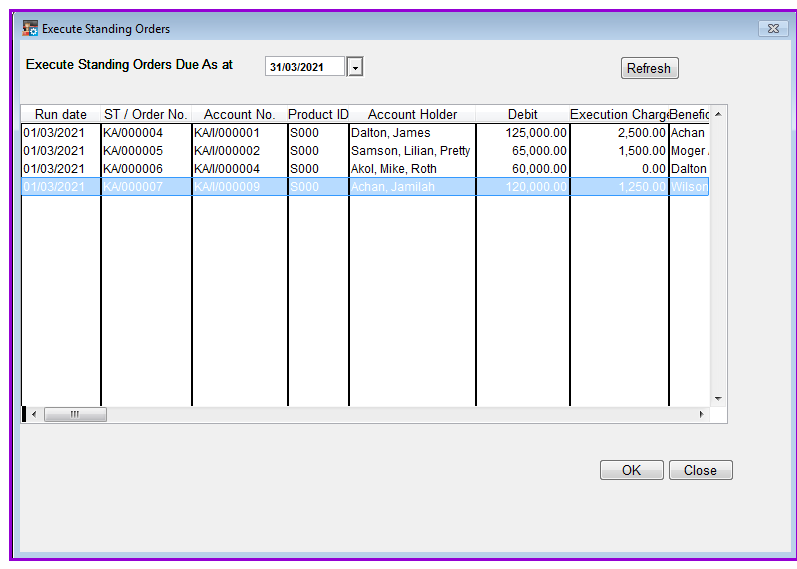
This is the instruction you give Loan Performer to effect the standing order as at a given date.
How to Execute a Standing Order.
To access this menu, go to Savings->Standing Order->Execute Standing Order. You will see the following screen:
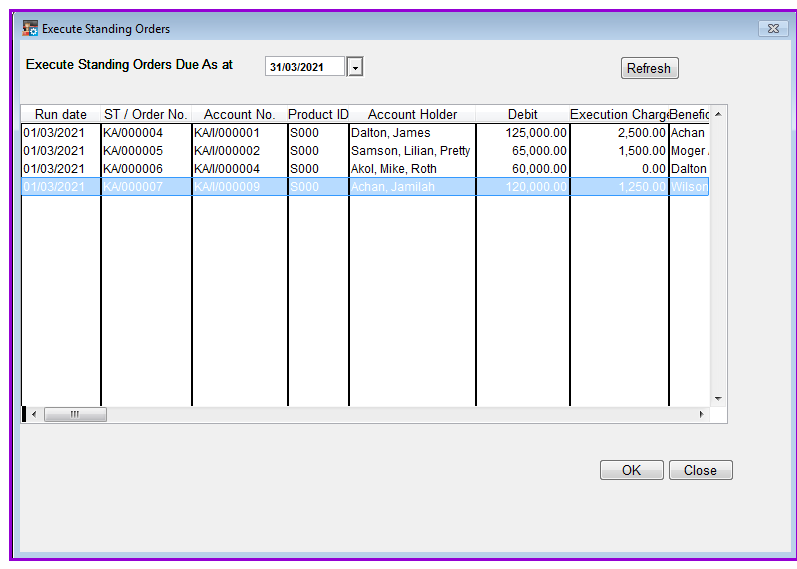

To continue, click the Yes command button and report like the one below will be generated:


If you were able to print, click the Yes command button to save the report or the No command button to exit without saving.
The Nº 1 Software for Microfinance